2023-07-09 02:17:43
Does Instagram Notify When Someone Visits Your Profile: In-Depth Explanation
Back to Blog
 Does Instagram notify you when someone visits your profile? With this huge number of users, it's natural to wonder whether Instagram notifies you when someone visits your profile. As you may know, when someone likes or comments on your post, Instagram sends you a notification. But what about profile visits? Sorry to say that Instagram doesn't notify users when someone visits their profile since it's like a secret little stroll through someone's virtual photo album. You can browse the profiles of anyone on the platform without being detected unless you like or comment on their posts. This allows for more privacy in your online activity and prevents any awkward confrontations that may arise from overly curious individuals. Today we will explore why Instagram does not notify you of visitors. So keep reading for detailed information.
Does Instagram notify you when someone visits your profile? With this huge number of users, it's natural to wonder whether Instagram notifies you when someone visits your profile. As you may know, when someone likes or comments on your post, Instagram sends you a notification. But what about profile visits? Sorry to say that Instagram doesn't notify users when someone visits their profile since it's like a secret little stroll through someone's virtual photo album. You can browse the profiles of anyone on the platform without being detected unless you like or comment on their posts. This allows for more privacy in your online activity and prevents any awkward confrontations that may arise from overly curious individuals. Today we will explore why Instagram does not notify you of visitors. So keep reading for detailed information. Why Doesn't Instagram Notify You When Someone Visits Your Profile?
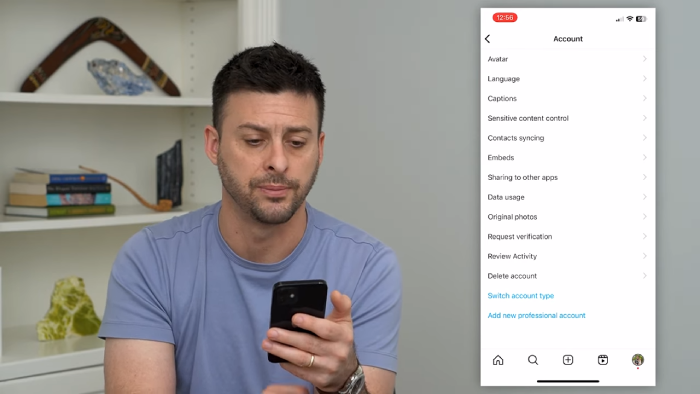 You may have wondered why Instagram doesn't notify you if someone views your profile. The reason is simple: Instagram prioritizes safeguarding user data and privacy, preventing stalking and unwanted attention, and maintaining a positive user experience.
You may have wondered why Instagram doesn't notify you if someone views your profile. The reason is simple: Instagram prioritizes safeguarding user data and privacy, preventing stalking and unwanted attention, and maintaining a positive user experience. - Safeguarding User Privacy and Data Protection:
- Preventing Stalking and Unwanted Attention:
- Maintaining User Experience:
Safeguarding User Privacy and Data Protection:
Instagram ensures user privacy and personal data protection by implementing strict data policies and limiting access to profile visitor information. This approach aims to mitigate the risk of data misuse by third-party apps or any unauthorized entities that might try to gain access to users' personal information. Consequently, IG only allows verified third-party apps to access limited details like the user's name, username, bio, profile photo, and email address. Moreover, Instagram's commitment to protecting its users' privacy is reflected in its decision not to notify individuals when someone visits their profile. By not disclosing who views a user's profile, Instagram respects users' right to explore content freely without feeling obligated to engage or reveal their actions. This anonymity feature enables individuals to browse through other profiles without fear of being judged or monitored by others.Preventing Stalking and Unwanted Attention:
Protect yourself and your privacy while using Instagram by using the platform's anonymity feature. This feature prevents potential stalkers or unwanted attention from knowing who views your profile. By keeping profile visits undisclosed, Instagram can maintain a safe and secure user environment. This proactive measure helps prevent uncomfortable situations and protects users from harassment or unwanted advances. Anonymity in profile visits also contributes to users' emotional well-being. It avoids triggering feelings of self-consciousness or pressure to reciprocate visits. Users can use the platform without unnecessary stress or anxiety, allowing them to engage with others on their terms. While it may seem tempting to know who is viewing your profile, it's important to remember that this feature exists for your protection and peace of mind. Trust in the measures Instagram takes to keep you safe while using their platform.Maintaining User Experience:
Maintaining a relaxed and exploratory environment on Instagram is crucial for fostering authentic interactions and encouraging users to discover new accounts and communities. By not notifying users about profile visits, the platform ensures that individuals can explore content without feeling watched or pressured to reciprocate attention. This feature allows people to engage with diverse profiles based on their genuine interests and preferences, promoting a sense of freedom in the user experience. Aside from that, the absence of profile visit notifications enables users to stumble upon new accounts and communities they might have yet to encounter. This discovery aspect of Instagram is essential for enhancing the platform's value as a social network that connects people with similar interests and passions.Can I access my profile visit statistics on Instagram?
To access your profile, visit statistics on Instagram, and switch to a business or creator account and make your profile public. This functionality isn't available for personal accounts due to privacy concerns. Once you've made the necessary changes, you can view the times your profile has been visited within the last seven days. Instagram's profile visit statistics can provide valuable insights into user engagement with your content. Also, when you buy real Instagram followers that stay a long time on your profile, you can use this information to track the success of marketing campaigns, identify popular content, and adjust your posting strategy accordingly. Note that while these statistics are useful, they shouldn't be the sole focus of your social media strategy. Creating quality content and engaging with followers should always be a priority in maintaining a successful Instagram presence.Can someone see your Instagram Story anonymously?
Unfortunately, you may never know who's secretly watching your Instagram Story without their identity being revealed. There are several methods viewers can use to watch a Story anonymously, making it impossible for you to track or identify them. If your profile is public, anyone can view your Story, and their usernames will be visible in the list of viewers unless they've taken measures to remain incognito. One way someone can view your story anonymously is by using a third-party app or website to browse Instagram profiles without leaving any trace.What to do when someone stalks me on Instagram?
If you see someone is stalking you on Instagram, follow these steps to protect your privacy:- Block the User: Go to the stalker's profile, tap on the three dots in the top right corner, and select 'Block.' This will prevent them from viewing your profile and engaging with your content.
- Set Your Account to Private: If your account is public, consider making it private to limit access to your content. To do this, go to your profile, tap on the three lines in the top right corner, then tap on 'Settings,' followed by 'Privacy,' and toggle the 'Private Account' switch on.
- Remove Followers: If the suspected stalker is following you, remove them from your followers list. If you wish to do this, access your follower list, find their name, tap on the three dots next to their name, and select 'Remove.'
- Limit Who Can See Your Stories: You can customize who can view your Instagram Stories. Go to your profile, click 'three lines,' then tap 'Settings,' followed by 'Privacy,' and then 'Story.' From there, you can choose who can see your Stories or hide them from specific users.
- Report the User: If you believe the stalker is harassing you or violating Instagram's Community Guidelines, report the user. To do this, go to their profile and tap 'Report' from the three dots.
- Enhance Security with Two-Step Verification: For better security, utilize two-step verification, which requires more than your password. This additional layer of security can be achieved through SMS verification, where you get a code via text to put alongside your password. It'll make your profile more secure when someone stalks you.
