2023-06-04 07:06:38
How to See How Many Likes on Instagram: 5 Steps [In-Detail]
Back to Blog

Do you ever wonder how many likes your Instagram posts have received? Knowing the number of likes can give you an idea of how well your followers receive your content.
Seeing the number of likes on an Instagram post is quick and easy. Grab your phone and open up the Instagram app.
Find the post you're curious about and look for the little heart-shaped icon. That's where you'll see the like count. And if it's a video you're interested in, tap on the view count to see all the usernames of those who liked it. The process is simple.
We're going to explore how to check out likes on your Instagram posts and deal with any missing like counts.
So, if you're curious about your engagement stats or experiencing technical issues, stick around for helpful tips and tricks.
How to See Likes on an Instagram Post?
Check out these quick steps to see your Instagram likes:
Step #1: Go to the Instagram App and Open It
Step #2: Navigate to the specific post
Step #3: Count Likes on the Post
Step #4: Viewing likes for video posts
Step #5: Viewing likes for image posts
Let's get into the details.
Step #1: Go to the Instagram App and Open It

To view the likes on your Instagram post, the first step is to open the Instagram app on your mobile device.
Once you have launched the app, ensure that you are signed in to your account. Check your account information under the 'Profile' section. If not, input your login credentials.
Step #2: Navigate to the Specific Post
After signing in, proceed to browse through your feed or go to your profile page. The next step is to locate the post you want to view the likes for.
You can either scroll down your feed until you find it or view your profile and look for the post in question.
Step #3: Count Likes on the Post
Once you have located the post you want to see the likes for, please scroll down to where it is displayed in your feed or on your profile page.
You will usually see the number of likes displayed directly below the post. This appears as a heart-shaped icon with the number of likes beside it. This is a quick and simple way to view the number of likes a specific post has received.
Step #4: Viewing Likes for Video Posts
If the post you want to check for likes is a video, find the view count below the video and tap on it. When you do this, the app will display the number of likes the video has received. You can also view the usernames of people who have liked the video.
Step #5: Viewing likes for image posts
The number of likes for image posts is typically visible without any additional steps. All you need to do is immediately check below the image and see the like count.
Remember that Instagram occasionally updates its features and user interface, so the exact layout and placement of the like count might vary slightly over time.
Steps for Checking Your Instagram Likes in Insights

Check your Instagram likes in insights with these steps:
Step #1: Log in to Your Business Account
Ensure you're logged into the correct Instagram account associated with your business. This is a crucial first step, as the data presented in Insights will be tailored according to the account you log into.
Step #2: Tap on the 'Insights' Button
Once you're logged in, accessing Insights is easy. Navigate to your Instagram profile and look for the 'Insights' button, either a bar graph or a line graph icon under your bio.
Step #3: Select the Desired Time Period
Select the specific time period you're interested in to track your likes. You will find an option to choose your preferred dates in the upper-right corner of the Insights page.
This feature allows you to analyze trends and patterns in your engagement level. In turn, you can improve your content strategy and increase your engagement rate.
Step #4: Scroll Down to 'Account engagement'
Once you've selected the date range, scroll down the Insights page until you find the section labeled 'Account engagement.'
This section provides detailed information about interactions with your posts. Such as likes, comments, and saves. It's a crucial component that can offer insights into how well your content resonates with your audience.
Step #5: Find 'Interactions with Posts'
In the 'Account engagement' section, you will find a metric called 'Interactions with posts.' This metric encompasses various types of engagement, including likes, comments, and shares.
By examining this metric, you can determine how well individual posts perform, which aids in creating better-targeted content and improving engagement.
Step #6: Check the overall number of likes
Under the 'Interactions with posts' section, examine the overall number of likes garnered during the selected time period. This figure provides an overview of how many likes your posts have accumulated within that specific timeframe.
Keep in mind that this metric is only a starting point. There are other significant factors to analyze for a deeper understanding of your performance.
How to Troubleshoot Missing Like Counts?
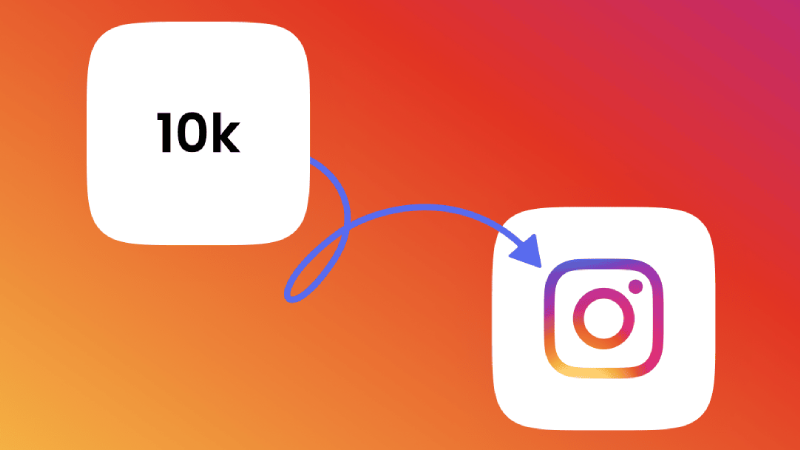
If you're missing like counts on Instagram, there are a few steps you can take to troubleshoot the issue.
Step #1: Update Your Instagram App
Updating your Instagram app to the latest version is crucial in troubleshooting missing like counts. Visit your device's app store and search for 'Instagram.' Select the update option to install the latest version if an update is available.
Step #2: Log Out and Log Back Into Your Instagram Account
If updating your app does not fix the missing like counts issue, try logging out and logging back into your Instagram account. Sometimes, refreshing the app in this way can restore missing features.
Open the Instagram app, go to your profile, tap on the menu icon (three horizontal lines), scroll down, and select 'Settings.' From there, tap on 'Log Out' and confirm. Afterward, log back in using your credentials.
Step #3: Delete Your Cache and Data
Clearing the cache and data can also fix the missing like counts issue. Open your device settings, find the 'Apps' or 'Applications' section, and locate the Instagram app.
Tap on it, and then select 'Storage' or 'Storage & cache.' Choose the 'Clear data' and 'Clear cache' and options from there. This clears any temporary files stored on your device and can help refresh the app.
How Can You Get Instagram Likes Quickly?
To boost your social media presence quickly, consider purchasing likes from a reputable provider like SMSverification.xyz.
Buying Instagram likes can help increase engagement on your posts and attract more followers. You need to choose a trustworthy provider to buy Instagram followers and likes that are genuine and will not harm your account in any way.
SMSverification.xyz offers a range of packages at affordable prices so that you can choose the right one for your needs. With their reliable service, you can enhance your social media profile and achieve greater success online.
Boost Your Instagram Account with Post Like Tracking
So, there you have it, a simple guide to seeing how many likes you get on Instagram. Using the Insights feature on your account, you can easily track your engagement and see which posts perform well.
If you find some of your like counts missing or incorrect, don't panic. Using the troubleshooting steps discussed above, you can resolve the problem.
Try out different types of content and engage with other users in your niche if you want to grow your Instagram likes and following. You can build a strong presence on this mega-popular social media platform with a little creativity and effort.
