2023-06-04 06:55:16
How to Verify Imo Account with SMS Verification: Steps to Follow [Easy Guide]
Back to Blog
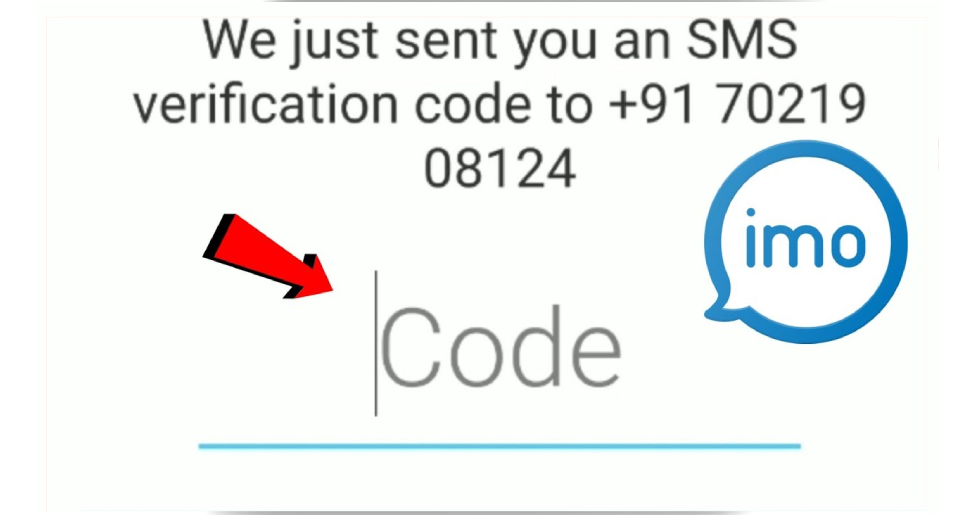
IMO is a popular user-friendly instant messaging application that connects individuals around the globe. With easy-follow steps, you can join the vast community of IMO users and start communicating with others instantly. Verifying IMO accounts with SMS verification is easy and requires only some simple steps.
To verify your account and ensure only you can access your account, you need to verify your phone number. Simply provide a valid and secure phone number and open the IMO app on your device. Once you've entered your number, click 'next,' you'll receive a 4-digit verification code via SMS.
However, some users need help with verifying their accounts via SMS, which can be due to several reasons. Today we will discuss how to verify an IMO account with SMS verification and what to do if you don't get the verification code.
How to Verify IMO Account with SMS Verification: Step-by-Step Procedure
To ensure your account security and reliability, users must verify their accounts through SMS verification. Verifying your IMO account is straightforward if done correctly. Here are some steps to follow:
STEP 1. Obtain a Valid Phone Number for Verification
To start with the SMS verification process for your IMO account, you must obtain a valid phone number. This step is crucial as it ensures your IMO account is unique and secure. You can use your contact number for the verification process.
STEP 2. Open the IMO App on Your Smartphone
Afterwards, download the IMO app for Android or iOS. Once you have installed the app, open it, and start the verification process. When prompted to enter your phone number for verification, enter the number you have.
Ensure that you enter the correct phone number to avoid any issues in the verification process.
STEP 3. Wait for the Verification Code
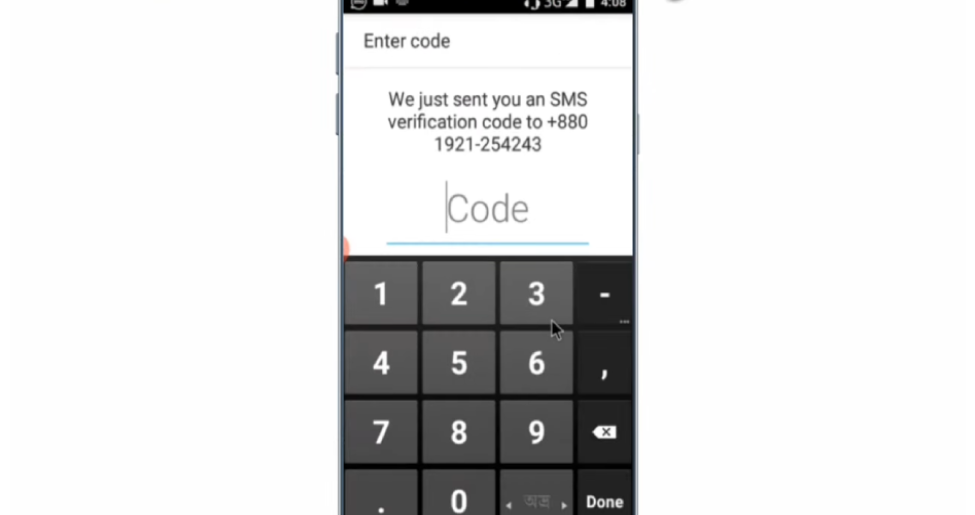
After providing your phone number, IMO will send you a verification code through SMS. The code is a series of 4-digit numbers that will serve as your security token. This code is unique and will only work for a one-time verification process.
STEP 4. Retrieve and Enter the Verification Code
To retrieve your verification code, check your SMS messages or the app you used to obtain the phone number for the code. Once you find it, enter it into the IMO app to verify your account. Double-check the code you entered before submitting it to avoid any mistakes.
STEP 5. Complete the Verification Process:
After entering the verification code, you may be required to follow additional on-screen instructions to complete the verification process.
This may include setting up a profile picture, username, or other personal information to establish your account. Your account is ready to use once you've completed all the verification steps.
Another way to verify your IMO Account with SMS verification
If you don't want to expose your personal contact number but still want to use IMO, there is an alternative way to verify your account. To verify your IMO account, you can use smsverification.xyz to verify IMO account.
SMSVerification.xyz is a website that offers temporary phone numbers for verification purposes. Open the website and select the country where you reside.
Then, select the service you'd like to verify (in this case, IMO) and click 'Get A Free Phone Number'. Finally, copy the phone number you're given, open the IMO app, and input the number where prompted.
You'll then receive a verification code through the site that will allow you to complete the process.
Why Am I Not Getting My IMO Verification Code via SMS?
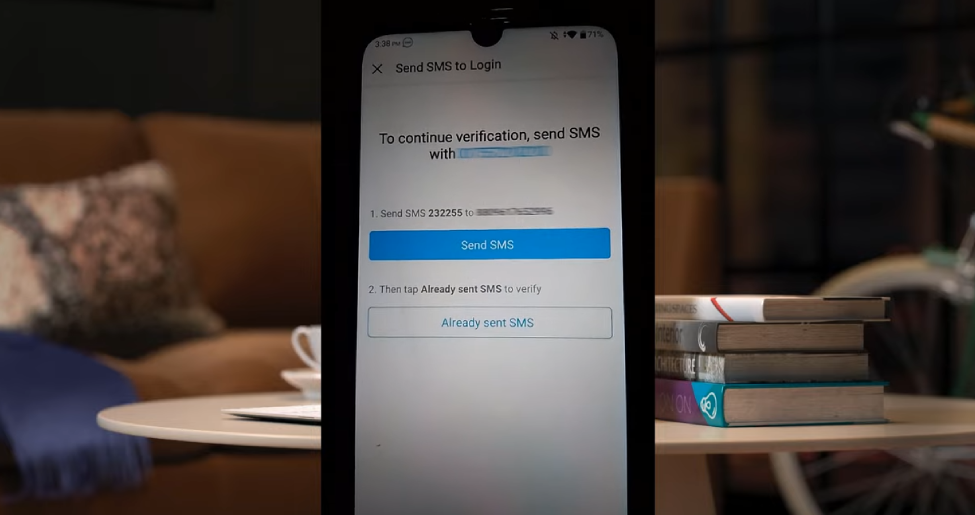
Sometimes, the text message containing the verification code fails to arrive. If you are experiencing difficulty receiving your IMO verification code via SMS, you may wonder what the cause could be. Here are some reasons:
#1 Phone-Related Issues
If your text message inbox is full, your phone will not receive any new messages, including the IMO verification code. Deleting unnecessary SMS frees up space in your inbox and allows the verification code to arrive.
Restarting your phone and toggling airplane mode on and off can resolve minor issues with message reception and signal interruptions. Also, ensure your phone is not set to block messages from unknown senders.
#2 Carrier-Related Issues
Several carrier-related issues can prevent your phone from receiving the verification code. Sometimes, your carrier may block the message altogether, or your phone plan may not allow you to receive messages from certain numbers.
If you are facing such problems, contacting your carrier operator can help. Their support team can provide you with information about the message capabilities of your current plan.
#3 Application-Related Factors
One of the most common application-related factors that can prevent the IMO verification code from arriving via SMS is providing an incorrect phone number. During the verification process, IMO may request the number associated with your account.
Make sure that you provide the correct number to receive the code. You may need to update your account details to receive the verification code if you have changed your number.
Can I use IMO without a phone number?
In general, you cannot use IMO without a valid phone number. The standard procedure for using IMO involves verifying your account by linking it to a valid phone number. This verification process helps ensure the security and authenticity of user accounts.
But, as mentioned above, some alternative methods are available for using IMO without a phone number or SIM card. While these methods may deviate from the standard procedure, they provide an option for individuals who prefer not to use their phone numbers for various reasons.
Secure Your IMO Account with Easy SMS Verification
Securing your IMO account with SMS verification adds a layer of protection to your personal information. With this easy process, you can rest assured knowing that only you have access to your account.
Moreover, IMO is committed to maintaining a safe and secure platform for its users. So, taking simple steps to verify your account will benefit you and the entire IMO community. Secure your IMO account today and enjoy a worry-free communication experience.
