2023-06-05 03:23:03
How to Verify Uber Account with SMS Verification: Easy 7 Steps
Back to Blog
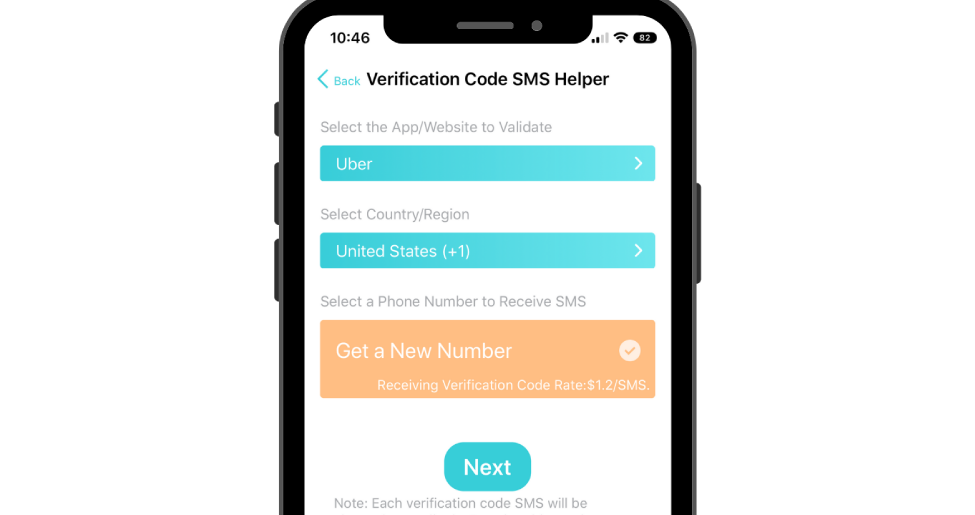
Verifying your Uber account is crucial for ensuring riders' and drivers' safety and reliability. As you journey through the city streets, you want to know you're in good hands. Due to this, Uber employs various methods to authenticate accounts, including SMS verification.
Now the question is how to verify an Uber account with SMS Verification. This process involves receiving a unique code via text message, which you must enter into the app to confirm your identity.
To start, ensure you have downloaded and installed the latest version of the Uber app on your phone. Then open the app, enter your phone number, and receive the SMS verification code. Once you've retrieved it, enter this code in the app to complete the verification process.
The purpose of this article is to provide a step-by-step guide to verifying your Uber account using SMS verification. We will outline the necessary steps and address a common question regarding SMS verification codes for new devices.
Steps on How to Verify Uber Account with SMS Verification
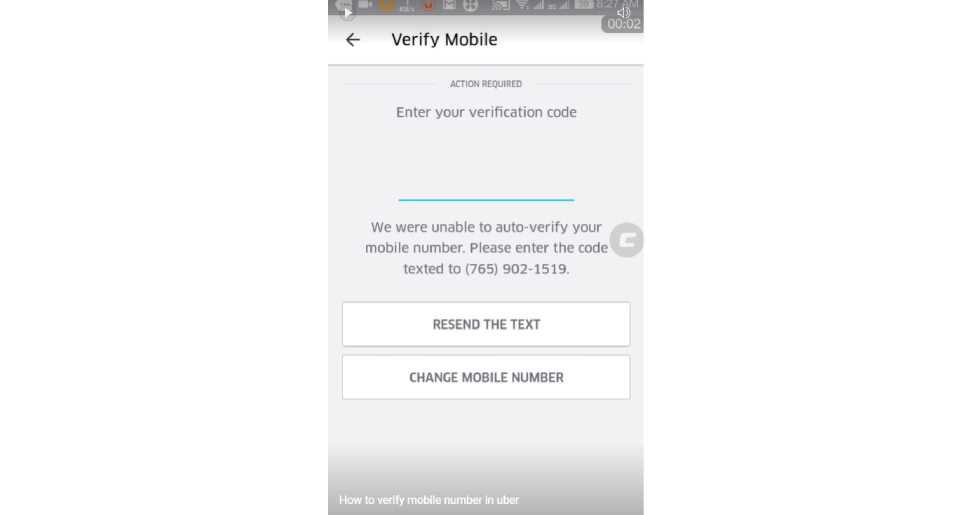
Uber rideshare app makes it easy for you to request a car and provides security features to protect your data. And SMS verification is one of Uber's methods to ensure your account is secure. Here are the simple steps for verifying your Uber account using SMS verification:
- Step 01: Download and install the Uber app
- Step 02: Open the Uber app and tap on sign in/register
- Step 03: Enter your phone number
- Step 04: Receive the SMS verification code
- Step 05: Retrieve the verification code
- Step 06: Enter the verification code in the Uber app
- Step 07: Complete the verification process
Step 01: Download and Install the Uber App
Download and install its official app from your smartphone's app store to verify your Uber account with SMS verification. Depending on your device type, you can download it from the Google Play Store for Android or the App Store for iOS.
Step 02: Open the Uber App and Tap on Sign In/Register
Accessing the ride-sharing services of a certain transportation company necessitates opening its official app and proceeding to register or sign in. This is easily done by locating and tapping on the Uber app icon on your device's home screen or app drawer.
Once you have opened the Uber app, you must either sign in or register a new account. If you already have an Uber account, select 'Sign In.' Otherwise, choose 'Register' to create a new account.
If you opt for registration, you must provide your name, email address and password. This information must be accurate and up-to-date as it is used for future transactions with Uber.
Step 03: Enter Your Phone Number
Provide your accurate mobile phone number, including the country code, without special characters or spaces. This is crucial for successfully registering or signing up for a ride-sharing service.
Your phone number is an essential information used to verify your account and keep it secure. This will also serve as a means of communication with the driver-partner assigned to you during your trip.
It is essential to double-check that you have entered the correct phone number before proceeding. Any mistake might inconvenience verification.
Step 04: Receive the SMS Verification Code
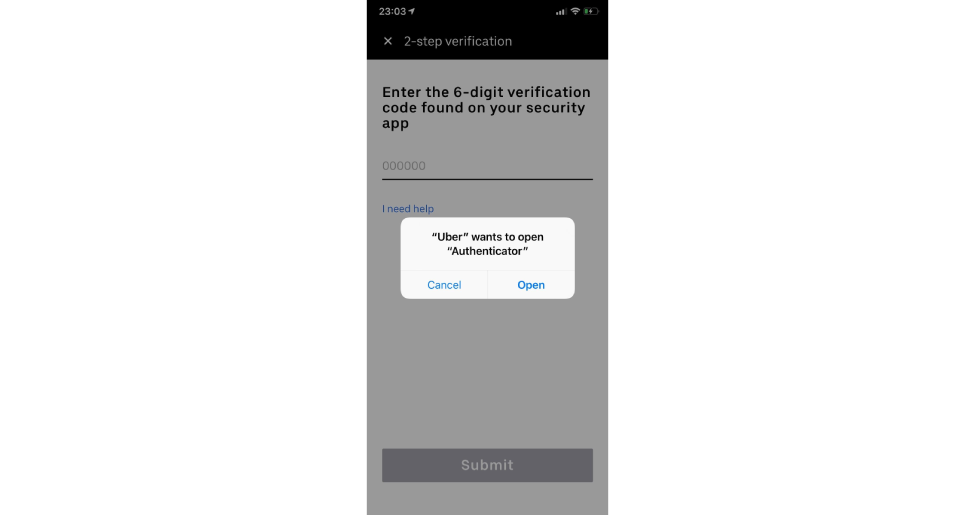
After entering your phone number, Uber will promptly send an SMS verification code to that number. It is essential to keep your Uber app open or switch to your messaging app since this SMS contains the necessary verification code to enter into the app.
The SMS will usually arrive within seconds after requesting it from Uber. But, network issues may cause delays in receiving the message. If you do not receive the verification code within several minutes, try resending it by clicking on 'Resend' within the app.
Step 05: Retrieve the Verification Code
To retrieve the verification code, open your messaging app and look for the message sent by Uber. The verification code is usually a numeric code of 4 digits, so double-check before entering it into the Uber app.
Step 06: Enter the Verification Code in the Uber App
After successfully retrieving the verification code, the next step is to enter it accurately in the Uber app. To do this, you need to return to the Uber app and wait for the prompt requesting for your verification code.
This prompt will appear immediately after you click 'submit' or 'continue' on the previous page where you entered your phone number.
You must type in each digit correctly because any mistake can prevent you from completing the process successfully.
Step 07: Complete the Verification Process
Once you have entered the verification code in the previous step, tap on the 'Submit' or 'Verify' button within the app. After you enter the code from Uber, it'll verify and you can start using Uber.
It is important to note that if you encounter any issues during this process, resources are available to help troubleshoot problems.
Can you obtain a verification code for your new device?
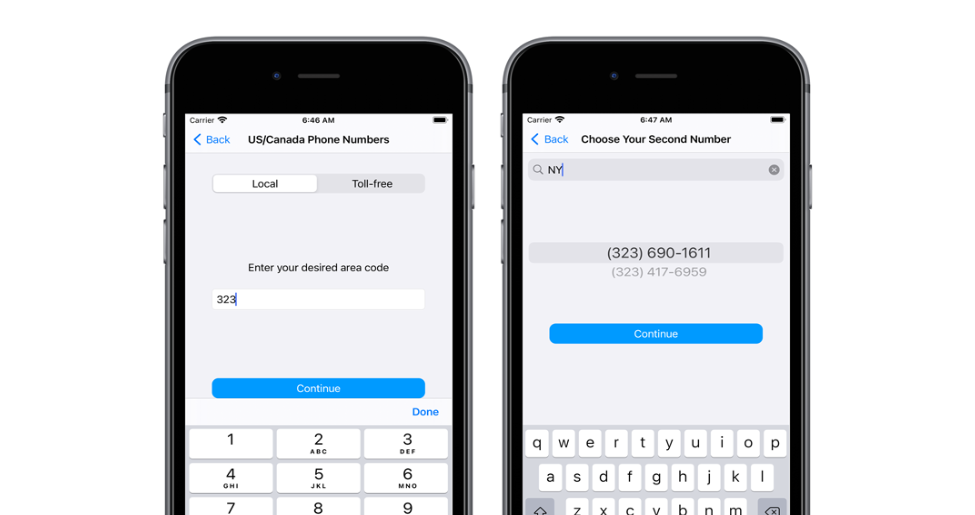
Receiving verification codes for a new device is possible by following the instructions on the 'I'm having trouble' screen. Verification codes can remain sent to the same number if your device is lost or replaced.
From the verification code screen, tap “I'm having trouble” and select “Resend code via SMS.” Once you receive the 4-digit code sent via text message, enter it and enter your password to finish signing in.
If you don't receive a verification code, another option is available. You can use one of your backup codes to sign in. Once you reach the verification code screen, tap “I'm having trouble” and select “Use 8-digit backup code.” Enter one of your unused backup codes to complete the process.
But, if you cannot access either a verification code or backup codes, contact Uber support by completing their form for further assistance.
Secure Your Next Ride with Ease: Complete Your Uber Account Verification Today
Verifying your Uber account through SMS is a simple yet vital step in ensuring the safety and security of your ride-sharing experience. When creating your account, make sure to use a valid phone number and pay close attention to any instructions provided by Uber.
If you experience any issues with SMS verification, don't hesitate to request another code or reach out to Uber support for assistance. Remember, taking the time to properly verify your account can help prevent account fraud and other safety concerns. So, let's prioritize safety by completing the SMS verification process accurately and efficiently.
