2023-06-26 06:54:09
How to Verify Yahoo Account with SMS Verification: Easy 9 Steps
Back to Blog
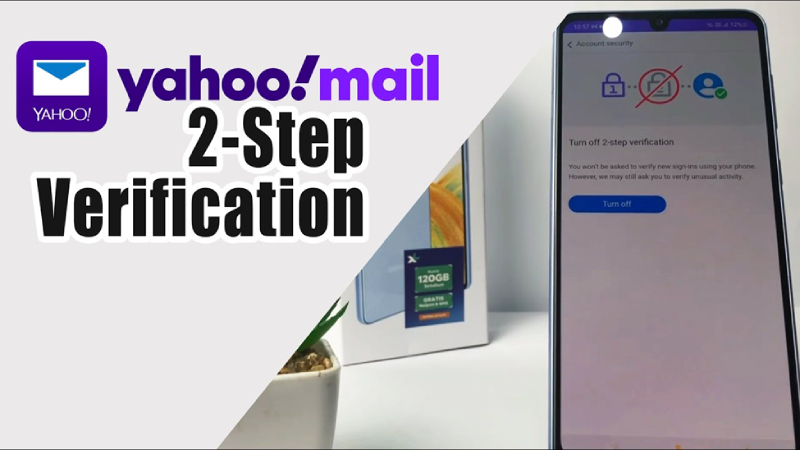
If you're a Yahoo user, verifying your account with SMS verification protects your personal information. Not only does it help prevent unauthorized access to your account, but it also ensures that only you can make changes or updates to your profile.
To verify your Yahoo account using SMS verification, you only need a valid mobile phone number and a few minutes of your time. Then launch your mobile web browser and sign in to your Yahoo account.
Once signed in, access the verification prompt and select SMS Verification. And request the code to complete the verification process.
Here, we'll walk you through the steps to complete the process successfully. Also, we'll address some common issues users face when receiving their verification code via SMS and provide solutions to help resolve these problems.
Steps on How Do You Verify Yahoo Account with SMS Verification
The verification process can be completed in a number of ways when you have a Yahoo account. To verify your Yahoo account using SMS verification, follow the steps below:
- Step 01: Open a Web Browser on Your Mobile Device
- Step 02: Sign In to Your Yahoo Account
- Step 03: Access the Verification Prompt
- Step 04: Select SMS Verification
- Step 05: Request the Code
- Step 06: Check Your SMS
- Step 07: Enter the Verification Code
- Step 08: Verify the Code
- Step 09: Complete the Verification Process
Step 01: Open a Web Browser on Your Mobile Device
Grab your mobile device and launch your preferred web browser app like Google Chrome or Safari to begin verifying your Yahoo account via SMS. Be sure to have good reception and an active internet connection so that you can complete the process successfully.
Step 02: Sign In to Your Yahoo Account
Open the mobile web browser and navigate to the Yahoo account login page (https://login.yahoo.com). Enter the email address associated with your Yahoo account and your password. Then, click the 'Sign In' button.
Step 03: Access the Verification Prompt
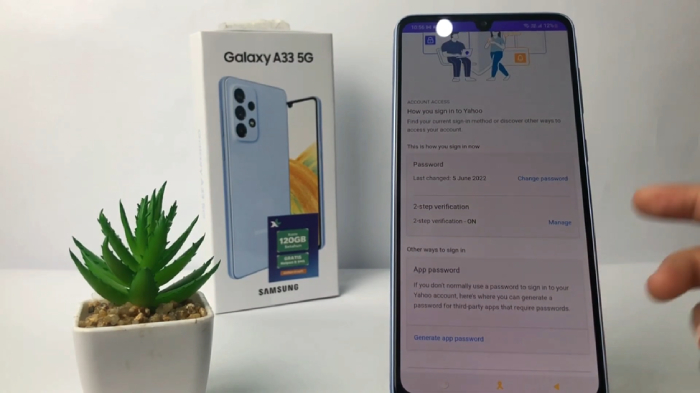
Once you've successfully logged in to your Yahoo account, a prompt may appear asking you to confirm your identity for added security measures. This verification prompt can be accessed by following the on-screen instructions provided after logging in.
At this point, you'll be prompted to choose a verification method, which includes SMS verification.
Step 04: Select SMS Verification
To select SMS verification, look for the option labeled 'By phone.' Once you find it, tap on it to proceed with the verification process.
You will then be prompted to enter your mobile number to receive the code. Ensure you have access to this phone, as Yahoo will send the code immediately.
Step 05: Request the Code
To receive an added layer of security for your login, simply tap the 'Receive code' button after selecting SMS verification. This will trigger Yahoo's SMS Verification process and you'll soon receive a code for your mobile phone.
To verify your Yahoo account with SMS, you can also contact a reputable phone number verification service. By virtualizing your phone number and using their SMS verification system, they'll help you out.
Step 06: Check Your SMS
Once you've requested the code, navigate to the inbox of the mobile number linked to your Yahoo account and look for the SMS containing the verification code. You must check your SMS promptly, as the code is only valid for a limited time.
Step 07: Enter the Verification Code
When you receive the verification code via SMS, quickly locate it and input it into the designated 'Verification code' box on the Yahoo web page while still logged in.
It's essential to enter the code accurately and without delays, as it may result in your account being locked or compromised. Each verification code is unique and can be used only once. Hence, it's crucial to use it promptly before it expires.
Step 08: Verify the Code
After entering the unique code sent to your mobile number, tap the 'Verify code' button to access Yahoo's features and services. Yahoo will automatically check if the verification code matches the one they sent to your mobile number.
Step 09: Complete the Verification Process
Once you've entered the correct code, Yahoo will notify you that the verification process was successful. The account has been verified, so you can add it to your mobile device's default mail app or perform any other actions you desire.
It's important to note that completing the verification process ensures that your account remains secure and protected from unauthorized access. So complete this final step to enjoy all of Yahoo's features without any worries about security breaches.
Why am I not receiving the Yahoo SMS verification code?
Hey, have you checked if your mobile number is correct? If not, that might be why you're not receiving the Yahoo SMS verification code.
Ensuring that you've entered the right contact information is essential, as Yahoo only sends SMS codes to mobile numbers. Also, ensure your device isn't experiencing any problems and has enough data allowance to receive messages.
Finally, consider checking if you've reached the sending limit of your plan. By resolving these issues, you can complete the verification process and access your Yahoo account seamlessly.
Can I choose to receive the verification code by email instead of SMS?
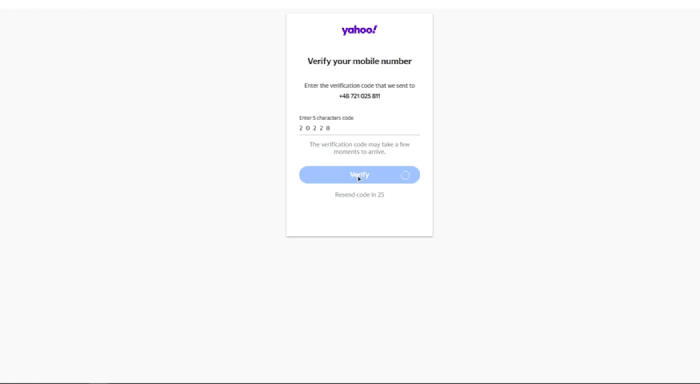
If you prefer to receive their verification code by email rather than SMS, that's fine with you. Yahoo provides the option to receive the code in your email inbox during the verification process. This means you don't have to worry about providing your phone number or receiving texts.
Simply select the 'By email' option, and the verification code will be sent to your email address. It's a simple and convenient way to ensure that your Yahoo account is secure.
Secure Your Yahoo Account with SMS Verification Process
Yahoo's SMS verification process is a seamless way to enhance the security of your account. By logging in and locating the Security section on your Account Info page, you can initiate the SMS verification process with ease.
If you encounter any delay in receiving the verification code, you can always request another code or double-check your mobile number's accuracy. In case of ongoing issues, contacting Yahoo's customer support team is advisable. By incorporating this simple yet effective step into your account's security measures, you can safeguard your personal information and protect your online identity. So, take the necessary steps today and ensure that your Yahoo account is protected against hacking attacks.
